Click here for the instructions and the PDF file. http://bit.ly/2PgKz8f
Click here for the Cricut cut file: http://bit.ly/2yXYFBf
(NOTE: if you don't have cricut access then some of these may not work for you. I do not charge
for my files so if it ask you to pay that is not me it is cricut.)
Products Used:
Arteza Selfhealing mat, Rotary Cutter & Acrylic ruler: http://shrsl.com/18m7w
(USE CODE EDITHWRAY1 TO GET 10% OFF)
Chipboard: http://bit.ly/2Mfy4cm
KC Kraft cardstock: https://amzn.to/2D1wBlc
G45 Flutter Collection: http://bit.ly/2yzdYRz
1/2" circle punch: https://amzn.to/2q9cRDG
Cricut Maker: http://shrsl.com/175he
Cricut Access: http://shrsl.com/175hf
ATG Gun: https://amzn.to/2K9NM7c
ATG Tape: http://bit.ly/2Kd4diS
Tim Holtz Inks: https://amzn.to/2pQoOOk
Cricut Trimmer: http://shrsl.com/16ve1
Scor Tape: http://bit.ly/2H0Q5Yo
Tim Holtz Scissors: http://bit.ly/2J3lh77
Score Board: http://bit.ly/2NTdtXI
TH Glass mat: http://bit.ly/2vXmrvP
Pick Up Tool: http://bit.ly/2zMUWKx
Art Glitter Glue: http://bit.ly/2FGCXmz
TH Ruler: http://bit.ly/2DK7dxO
Neenah Cardstock: http://bit.ly/2Icxdqc
Blending
tool: http://bit.ly/2MvB8NT
Score Board: http://bit.ly/2GRRf9u


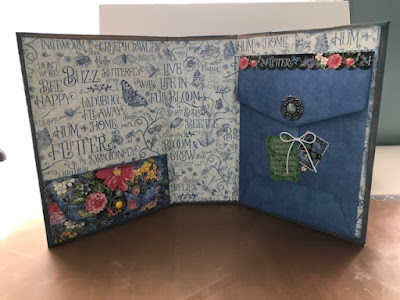
I have tried downloading the stuff it tells me to so I can get the pocket template and still can not get the template. I have clicked on all links for the template without success. How do you get the template?
ReplyDeleteI have been unsuccessful at getting the downloads as well. This is a cute album, and I really like the pockets, but if there is another way to get the files, please advise. Thank you.
DeleteSelect all, copy and paste into word.
ReplyDeleteSorry meant say click on the pdf link above first, then copy and paste jjn to word
Delete